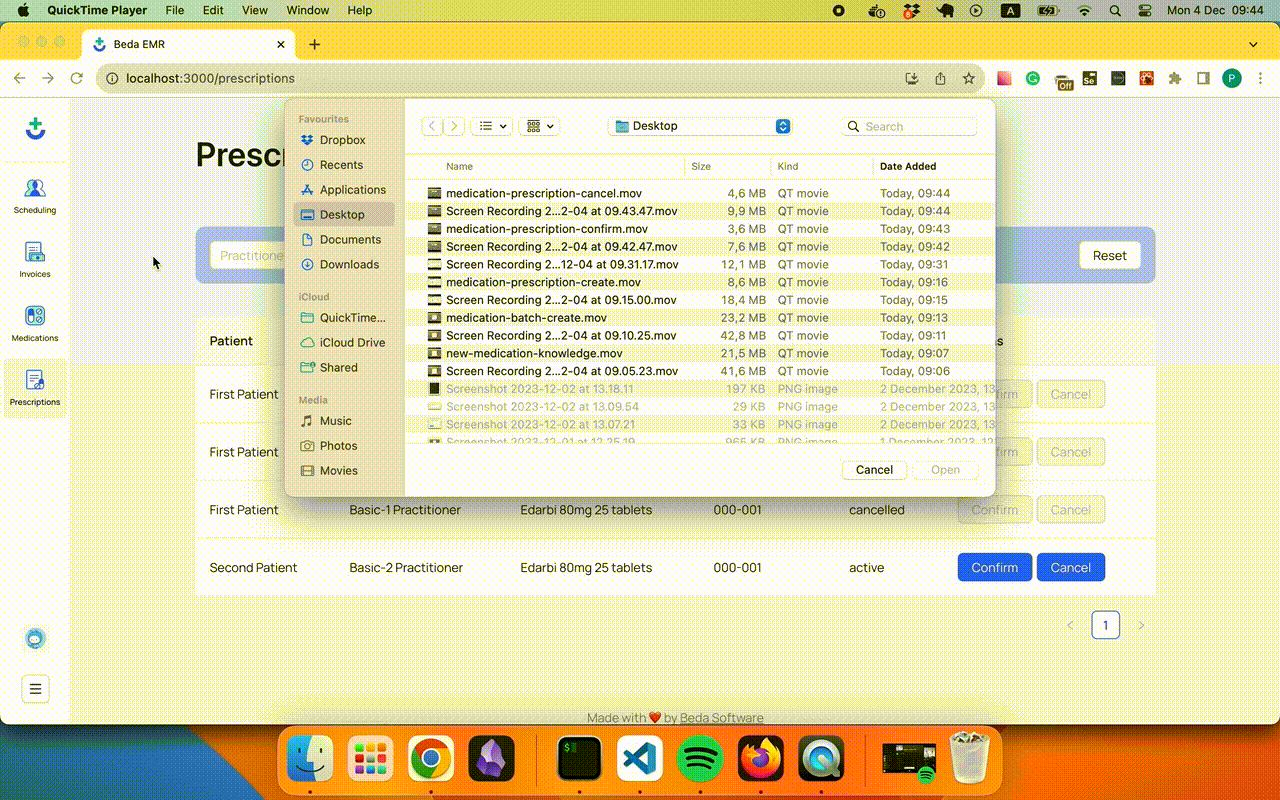Prescription Management
Definition
Prescription management is a crucial component of our system, involving several steps:
- Create New Medication Knowledge: This provides foundational information about various medications.
- Batch Creation of New Medications: This step involves adding information about medications available at the clinic, including quantity, batch number, and expiration date.
- Create a Prescription: This functionality, available on the encounter page, allows practitioners to generate prescriptions.
- Confirm or Cancel Prescriptions: This can be done on the prescriptions page.
Attributes
This section of the documentation describes attributes from the user's perspective. For an understanding from a developer's perspective, please refer to the following links:
MedicationRequest
| Attribute | Description |
|---|---|
| Medications | Medication to be added to the prescription |
Actions
Create
Practitioners can create a prescription by filling out a new document titled "Medication Prescription." In this document, the practitioner selects medication from the clinic's warehouse. Once a medication prescription is created and saved, the selected medication becomes unavailable in the medication list.
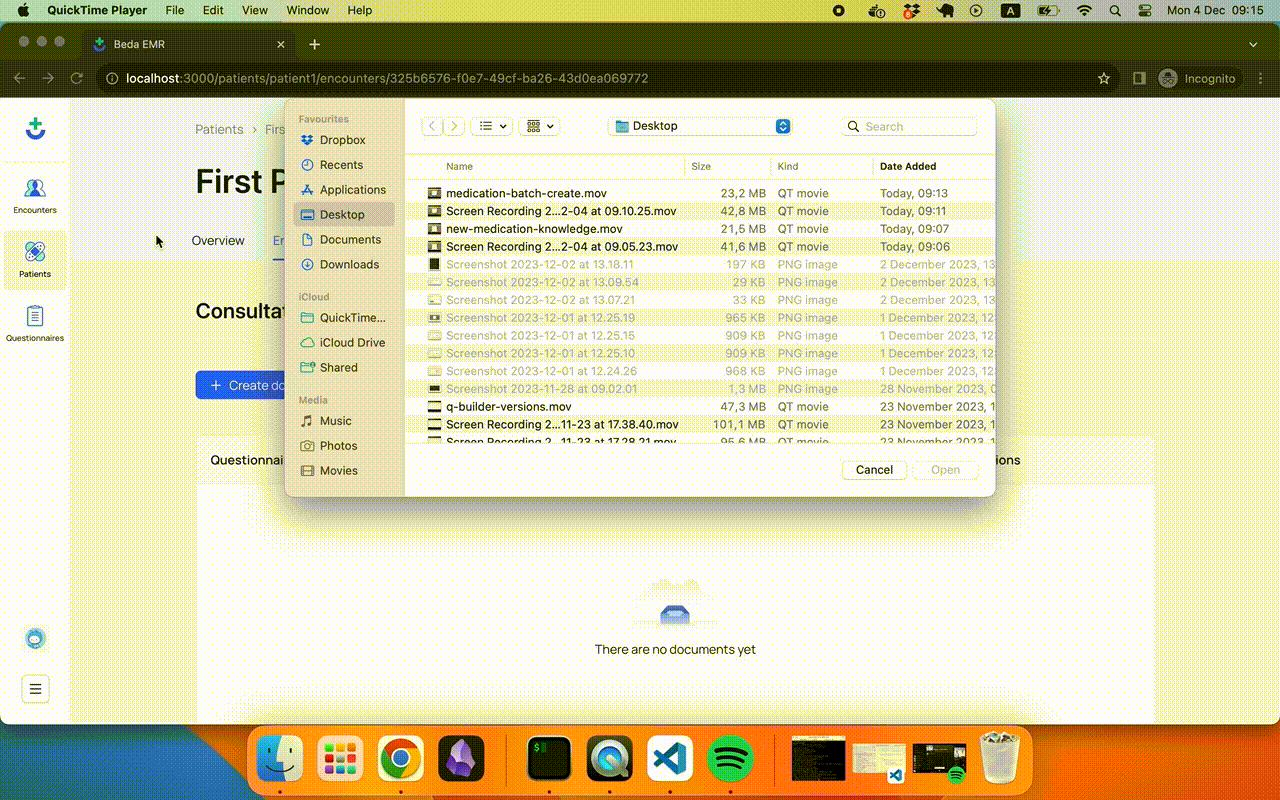
Confirm
Receptionists can confirm prescriptions and dispense the medication to the patient. The prescribed medication remains unavailable for other uses in the system.
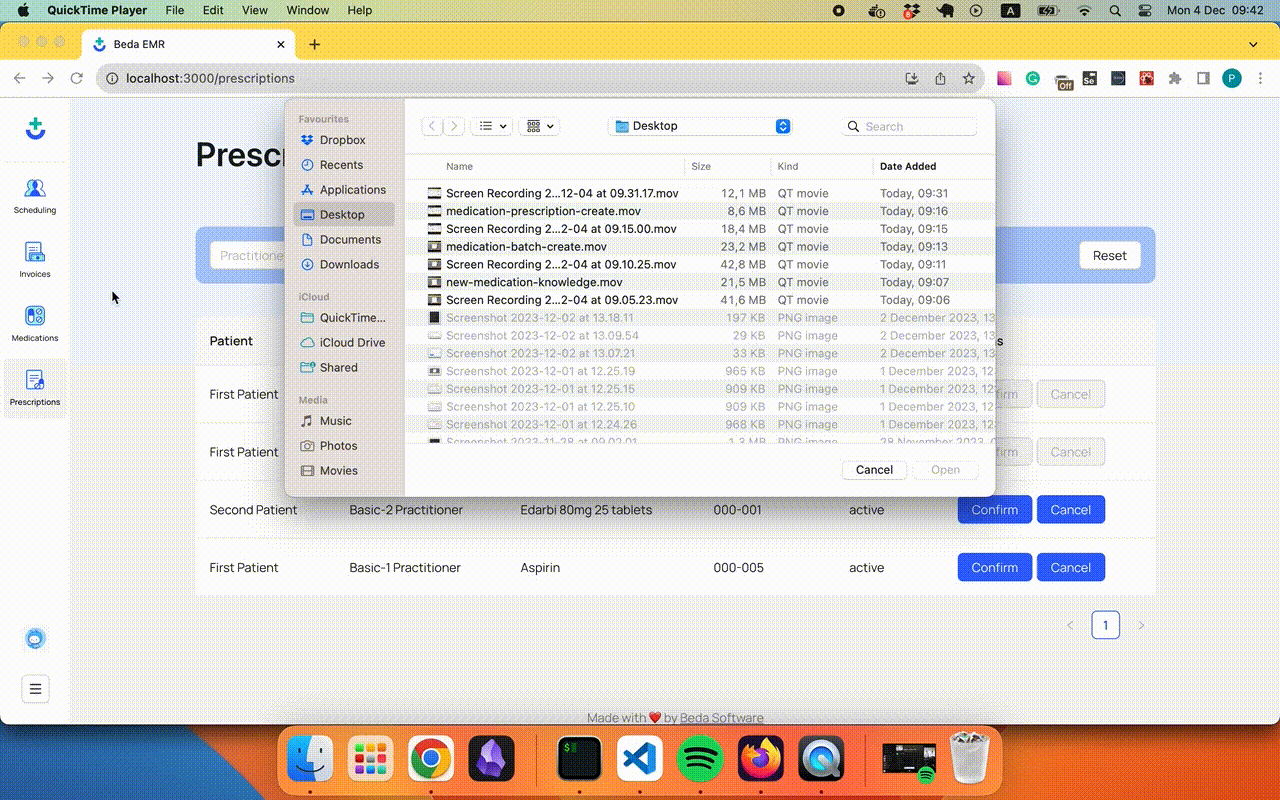
Cancel
Receptionists have the ability to cancel medication prescriptions. In such cases, the medication becomes available again in the medication list.
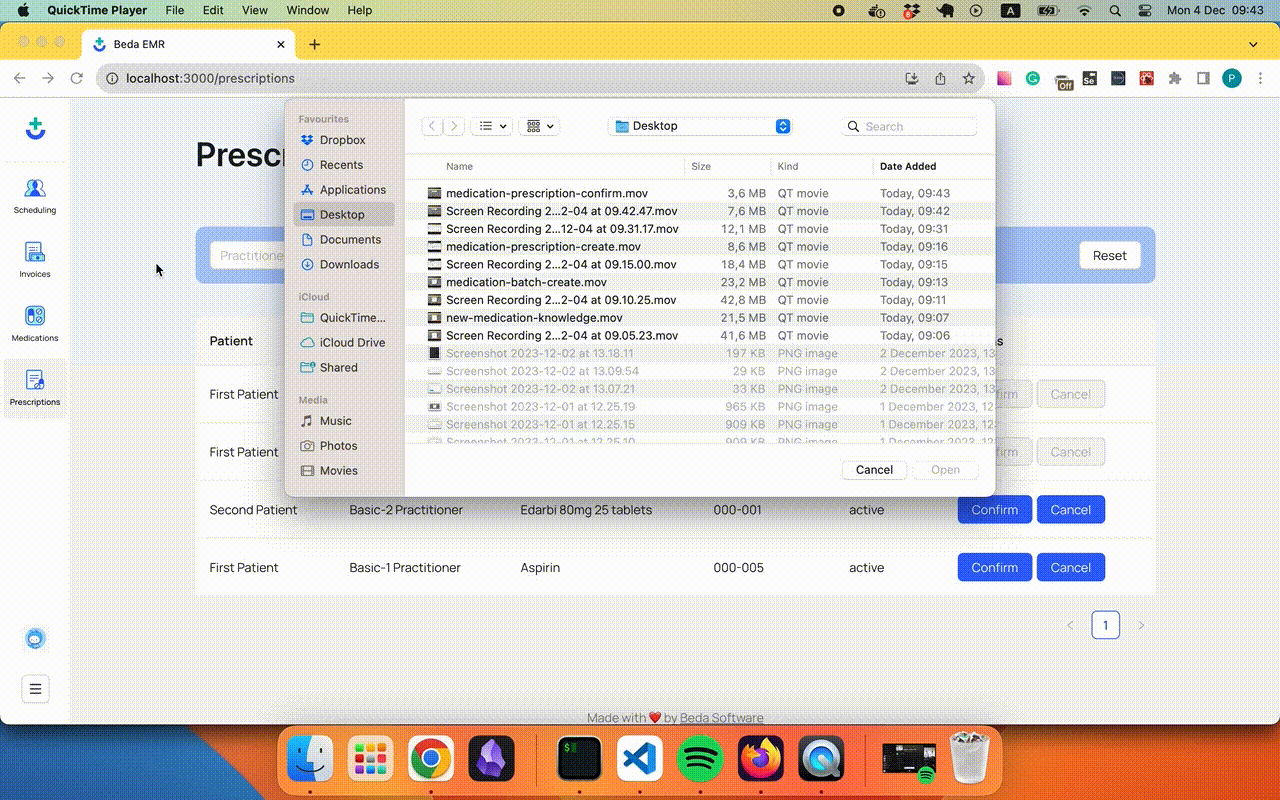
Filter
Receptionists can filter the prescription list using the following criteria:
- Practitioner
- Patient
- Status